Microsoft Visual Studio 2012/2013 Update: offline installer
On 12nd November 2014, Microsoft released Visual Studio 2013 Update 4 RTM: the details are available here.
The entire update package is about 5.8 Gb, and Microsoft does not provide an offline installer. If you have several developers and they need to install this update on their PCs, it can be useful to download the whole package just once and then share it to your team. Here’s how:
- Get the update web installer from Microsoft website here and save it to a folder.
- Open a command window in that folder (you can open that folder, then press shift + right-click on the background and choose “Open command window here” as shown below.
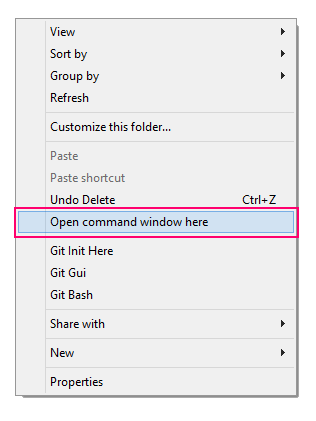
- In the command window type VS2013.4.exe /Layout (or VS2013.2.exe /Layout or VS2013.3.exe /Layout, depending on the update required) and press Enter.
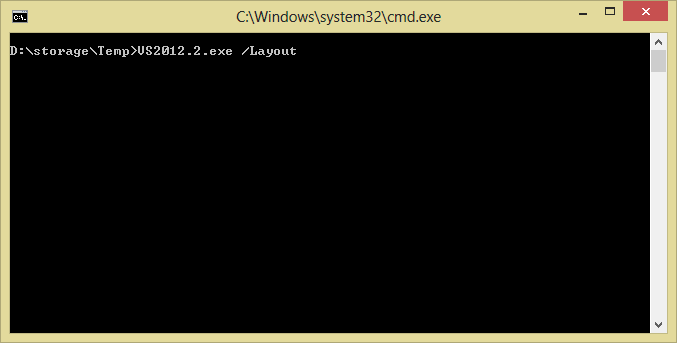
- In the installer, select the location where you wish to save and extract the downloaded files.
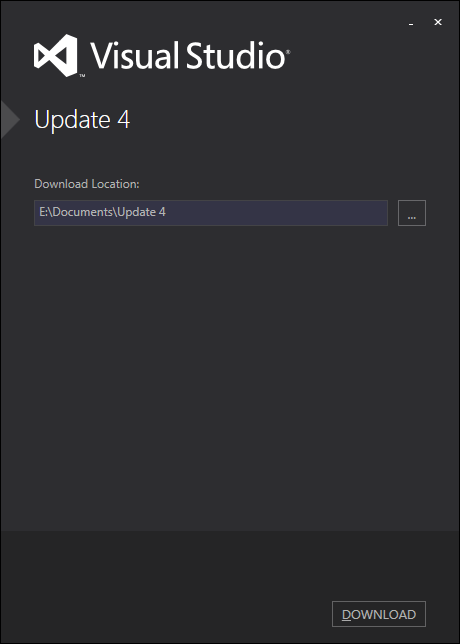
- Click on “Download” button and wait for the task to complete: it can take very long, depending on your Internet connection speed.
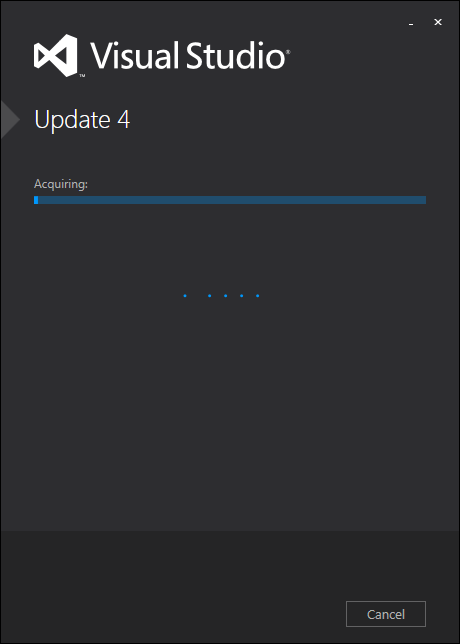
- Now you can store the whole destination folder (in the example E:\Documents\Update 4) in a safe place, and use it for all your installations without having to download almost 6 Gb every time!
At the time of writing, this procedure should work for all Microsoft Visual Studio 2012/2013 updates.




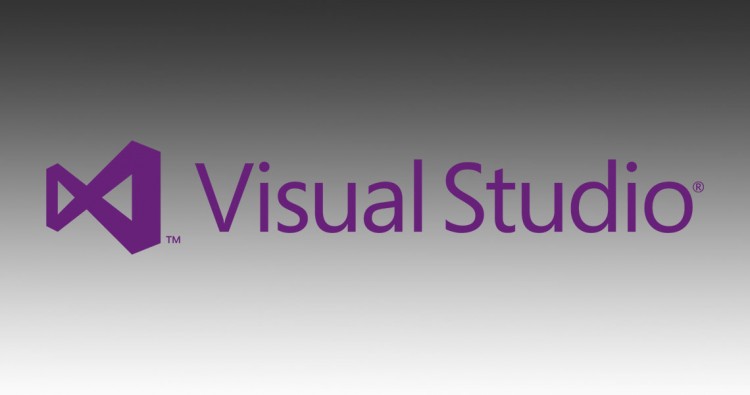



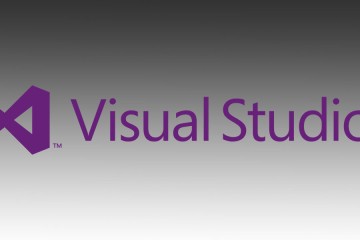


No Comment