How to download Mozilla Firefox offline installer
As for Google Chrome and other products, even Mozilla Firefox official website link downloads a pre-installer (stub), instead of the full package of the famous browser .
If you need to install the product on several PCs, and do not want to re-download it every time, or if your PC cannot be connected to Internet at the time of installation, all you have to do is download the offline installer by visiting the following link:
https://www.mozilla.org/en-US/firefox/all/
and choosing the right version for your operating system, in your preferred language.
For example, here is the direct link to Mozilla Firefox in English language for Windows operating systems:
https://download.mozilla.org/?product=firefox-36.0.1-SSL&os=win&lang=en-US
NOTE: at the time of writing, the latest version of Firefox is 36.0.1: in the future this direct link could be obsolete, so it is recommended to refer to the first link, which always reports the updated list for all platforms .
However, the interest thing in the above link is that it allows you to download the offline installer even for older versions of Firefox.
For example, if for some reason you need version 35.0.1, the link to download it would be the following:
https://download.mozilla.org/?product=firefox-35.0.1-SSL&os=win&lang=en-US
Obviously, if you type in a not-existing version number (eg . 39.0.1), you will end up on a Mozilla website error page.







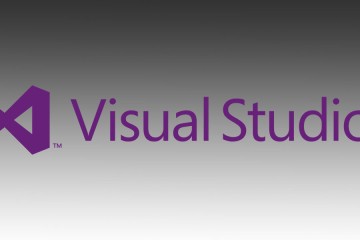


1 Comment
Grazie mille per il link alle versioni precedenti.